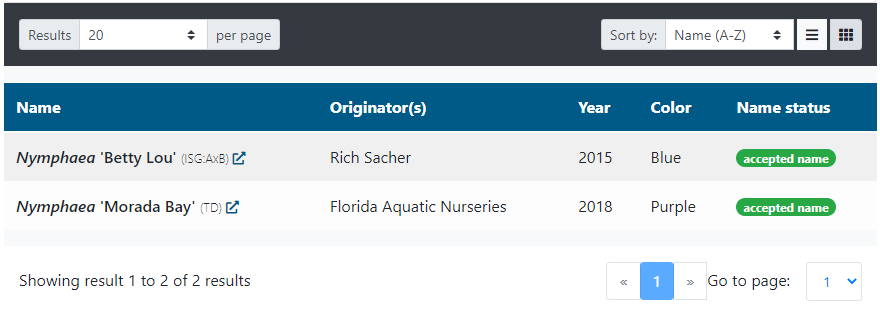Exclusive features for commercial members
Commercial members of the IWGS get access to exclusive features of the IWGS Aquatic Plant Database, such as the Plant Finder tool.
Plant Finder
The Plant Finder is a feature that connects hobbysists and businesses. Commercial members of the IWGS are given a special login to the IWGS Plant Database, which can be used to manage a stock list. When individuals visit the Plant Detail page of a certain plant, they can see which nursery or garden center offers this plant. A great way to promote your business!
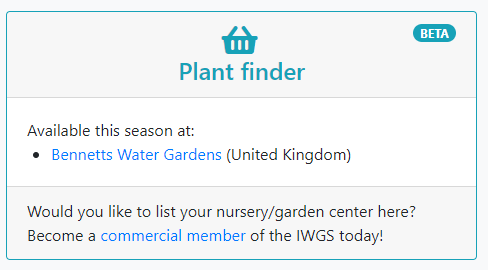
Setting up your account
To register as a supplier in the Plant Finder, follow these steps:
- Become a commercial member of the IWGS
- Create an account for the IWGS Plant Database (your iwgs.org account will NOT work in the Plant Database)
- Send an e-mail to membership@iwgs.org asking to activate this feature
- When you receive a reply from membership@iwgs.org acknowledging that your account is activated, set up your business’s details here
- Add your plants to your stock list from the plants in our database (See instruction)
Managing your stock list
Each plant in the Plant Database has its own Detail page. When you list a plant in your stock list, your business's name and website will be shown in the Plant Finder section of that plant's Detail Page.
Adding a plant to your stock list
To add a plant to your stock list, visit the Stock List page
- Search for (a part of) the plant name you wish to add, using the search field
- Click on Add to my availability
Your business's details will now be shown in the Plant Finder section of the Plant Detail page.
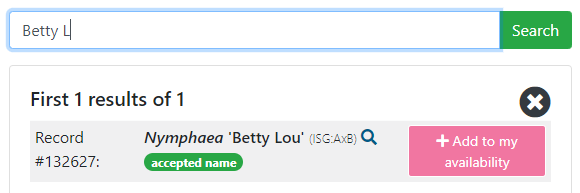
Removing a plant from your stock list
To remove a plant from your stock list, visit the Stock List page
- Search for (a part of) the plant name you wish to remove, using the search field
- Click on Remove from my availability
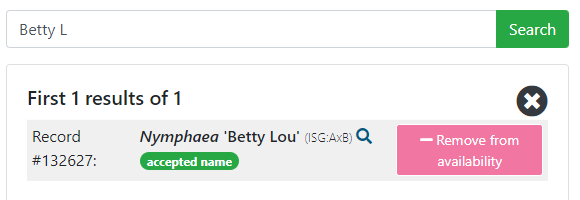
Overview
At all times, the table on the Stock List page will display your current stock list.